Logical Fields
Logical fields are words that describe groups of metadata fields, such as subject, author, etc. These special terms can be used to create complex searches on multiple MARC fields. Some key logical fields are:
|
Logical field name |
MARC fields searched |
|
agenda |
991 |
|
author |
110, 710, 111, 711 |
|
countryorganization (Speeches only) |
710, 700__g |
|
documentsymbol |
191__a, 191__z, 791__a, 019__a |
|
fulltext |
(searches full text) |
|
series |
440, 490, 830 |
|
subject |
600, 610, 611, 630, 650, 651 |
|
title |
245, 246, 249, 222, 239, 130, 440, 730, 830, 740, 505 |
Sample search: author:"Secretary-General" fulltext:"sustaining peace"
Ranges
Ranges
can be specified for date, numeric and string fields. The following
syntaxes are supported for range search:
|
Syntax |
Explanation |
|
-> |
Include range values |
|
> |
Greater than |
|
< |
Less than |
|
= |
Equals exactly |
Below
are examples for common range searches:
269:1948->1949 (published between 1948 and 1949)
992:>2018
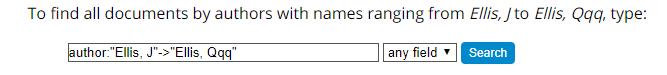
Personalize
The Digital Library offers many additional functions to users who sign up for an account. For example, you can see all the searches you performed during the last 30 days, set up your own personal collection of documents, or to set up an automatic alert that will notify you of new search results by email.
Register
To sign up for an account, click on login in the upper right corner and fill out the registration form on the next page.
Once you are signed in, you see the following options under Personalize in the top menu.

Your account
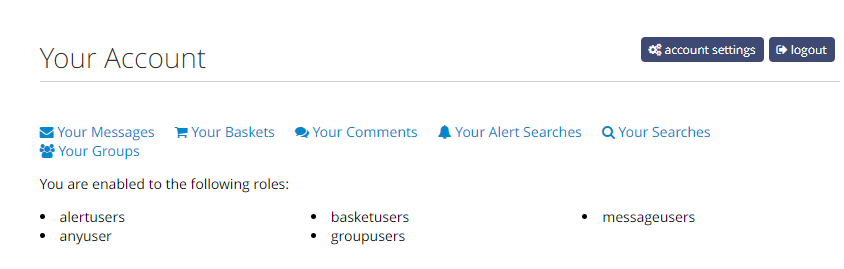
Under account settings, you can change your email account and password and some search-related settings (such as the default number of search results per page).
Your alerts
This page lists your saved alerts. To set up a new alert, perform any search, and navigate to the bottom of the page, where you find this option:
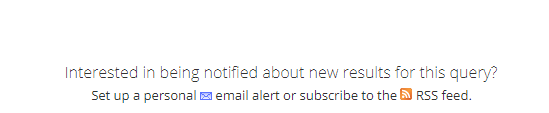
If you click on email alert, you get to the following form that allows you to name the alert, select a frequency (monthly, weekly or daily), and specify whether you want to receive an email alert and/or have the results stored in basket that you can access in your account:

Some use cases for alerts include:
New speech records from specific speakers or countries (for example Afghanistan)
New documents on certain agenda items (for example Afghanistan Situation)
New documents in certain series (for example press releases on appointments by the Secretary-General)
Your baskets
This page displays baskets you have created. With baskets you can define specific collections of items, save items you want to come back to later or share with others. You can create a new basket from this page:
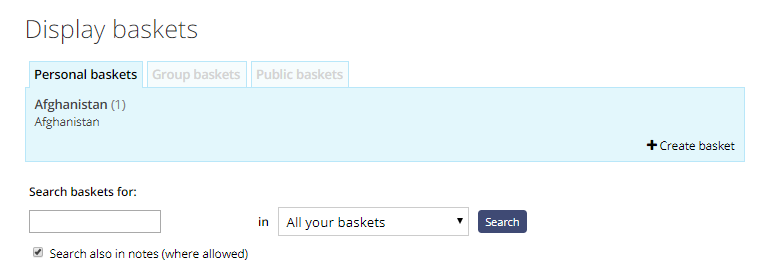
Alternatively, you can create a basket or add to it directly from your search results:

This shows up for the generic user:
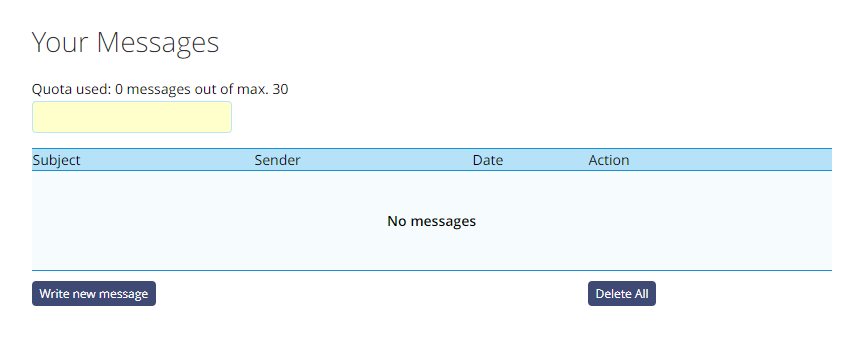
Your searches
In this section you can see all the searches you performed while logged in within the past 30 days. You can re-run the search or set up a new alert based on a search.
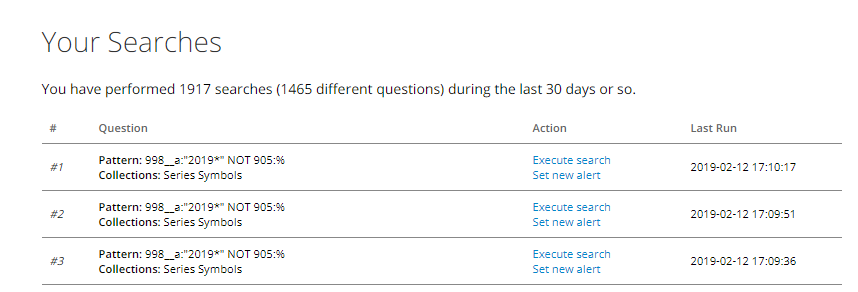
Having an account also allows you export your search results as a spreadsheet, but in order to do so you need to identify the data fields to export. Learn more about this in the MARC fields search section.
Some key fields for export are:
191__a: UN document symbol
245: title
269: publication date
Downloads
Having an account also allows you export your search results as a spreadsheet.To do so, identify the data fields to export. Learn more about this in the MARC fields search section. A detailed, technical explanation of the MARC fields used in the UN Digital Library is found in the UNBIS Manual. Exporting more than 100 records is limited to library staff. Contact us if you need to export more than 100 records.
Some key fields for export are:
191__a: UN document symbol
245: title
269: publication date
700, 710, 711: author (can be personal names or names of bodies, meetings, conferences, etc.)
991%_c: agenda item (not recorded for Security Council)
991%_d: agenda subject (use for Security Council, General Assembly and Economic and Social Council)
Authority search
Authority search allows users to explore the authority controlled metadata (controlled vocabularies) that the Library uses to describe the UN materials in our collections. These include subjects and authors, as well as specialized authorities for selected UN material, such as agenda items and series symbols.
The name authorities include personal names, corporate and meeting names. These may be used as authors or subjects. The same name authorities are used in the speeches as speakers or country/organization.
These records were imported from a legacy system that had extensive customization. The display of the information in the records and the formatting in the current Digital Library are still undergoing development and may improve over time.
Detailed records may have little additional information, or more complex information including Use for references (alternative spellings or names), See also references, and scope notes.

The configuration of the “Link to search: All resources” is still being refined, results may not be accurate.
Note regarding the UNBIS Thesaurus.
Although full information about UNBIS Thesaurus concepts is imported to the Digital Library Authority Search, a specialized interface is available at http://metadata.un.org. This allows exploration of the relations of the Thesaurus structure as well as downloads and API(?) access to the UNBIS Thesaurus.
About/Scope
The Digital Library provides access to UN-produced content including UN documents and publications and information about UN materials in our collections (metadata).
In the Digital Library, it is possible to find records with and without digital files, as well as other Library-created metadata such as voting information for resolutions adopted by the General Assembly and Security Council, and citation to speeches made in the principal organs.
The Digital Library searches on metadata fields in English. Practices on metadata creation have varied over the years. In general, records have:
document symbol or call number
title
publication date
Many records have more extensive information, such as:
author
subjects
agenda information
contents note
action date (for voting and speech records)
More details on the type of information available for different time periods:
The Digital Library is based on the Library’s previous catalogue (UNBISnet) and the content reflects changing practices in the Library. In general, the metadata is in English; the Library collected all language versions of UN materials available. Records in the Digital Library may have:
no files, or
one or more files in official and/or unofficial languages
From 1946-1979, the Library collected UN materials in print and created cards for print catalogues for selected documents only. UN materials were collected in the languages available and catalogued in English.
From 1979-1993, the Library collected and catalogued print materials (using MARC) and provided access to search metadata through an electronic catalogue. UN materials were collected in the languages available and catalogued in English. This is why there are some records with metadata only, and no files attached.
In 1993, the UN began producing digital documents. The Library collected and catalogued print materials using MARC. At this time, the older resolutions of the principal organs were digitized in all languages and catalogued in English. The online catalogue provided access to search metadata in English, with links to documents and publications when available.
In the 2000s, the Library began systematically digitizing UN documents issued prior to 1993. Initially starting with thematic projects such as the documents related to the drafting of the Universal Declaration on Human Rights. Later, digitization proceeded by scanning series of documents. Series that have been completed include:
Security Council plenary documents
General Assembly Official Records
Economic and Social Council Official Records
Trusteeship Council Official Records
See our FAQ for more information
These series have been digitized in all languages, metadata was created in English only. Other documents have been digitized based on requests from Library users.
Over time, the Library has stopped indexing some series to focus on keeping up to date with priority documents issued in New York and Geneva. A full list can be found....
The toggle switch to search on the full text appears on the results page, after an initial search has been run. Full text search terms can be entered in any language.
|
Years |
Print UN collections |
Metadata |
Digital Files |
|
1946-1979 |
All languages issued |
Selected documents, metadata in English |
Varies |
|
1980-1993 |
All languages issued |
All materials received, metadata in English |
Varies |
|
1993-2015 |
All languages issued |
All materials received, metadata in English |
All languages issued |
|
2015- |
Limited collection of print materials |
Selected series of UN created documents and publications, metadata in English |
All languages issued |
When is information added?
Metadata and files are added to the system Monday-Friday. New documents are added as they become available. Documents that have been digitized are usually added in batches.
What are collections?
Collections in the Digital Library are groups of documents or records that share similar characteristics, such as Resource Type or UN Bodies. We have customized the collections in the Digital Library based on a variety of metadata fields. Essentially, collections are saved searches that have been created by librarians to help users easily refine searches without having to know our materials and cataloguing practices in detail.
Some collections are available from the home page of the Digital Library.

Other collections are available in the results page in the filters/facets/limits and Options areas of the screen. The filters on the left are dynamically generated based on the search performed.
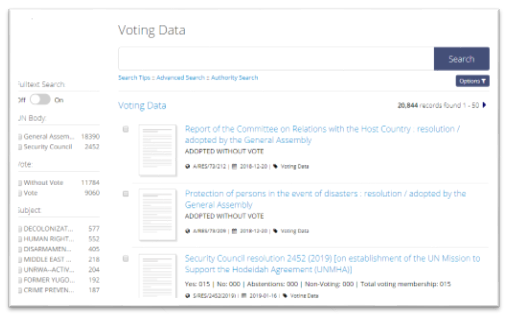
Note on special characters
The Digital Library uses Elastic search. Special characters, such as / - . , : ; ><, are used by the search engine syntax. We have noticed that we sometimes get different results if the metadata field we are searching contains these special characters (e.g. Secretary-General gives different results than Secretary General). We are working with the vendor to resolve these issues.
It is easy to add a UN Digital Library search box to any webpage. The search URL is constructed using regular GET parameters. This is how to do it.
1. To embed just the simple search box, put the following HTML code where you want it to appear on your site :
This will create a simple search box without any styling:
You can append any style you want to this box
2. To add elements to refine the search to a certain collection, you can add a hidden input field for the collection attribute c.
This creates a textbox and maps the values to the c parameter of the search:
3. To create a dropdown to allow users to select among collections. For example, use the following code to enable users to search in one of the three main collections of the UN Digital Library: Documents and Publications, Voting Data, and Speeches.
This creates a select dropdown and maps the values to the c parameter of the search: